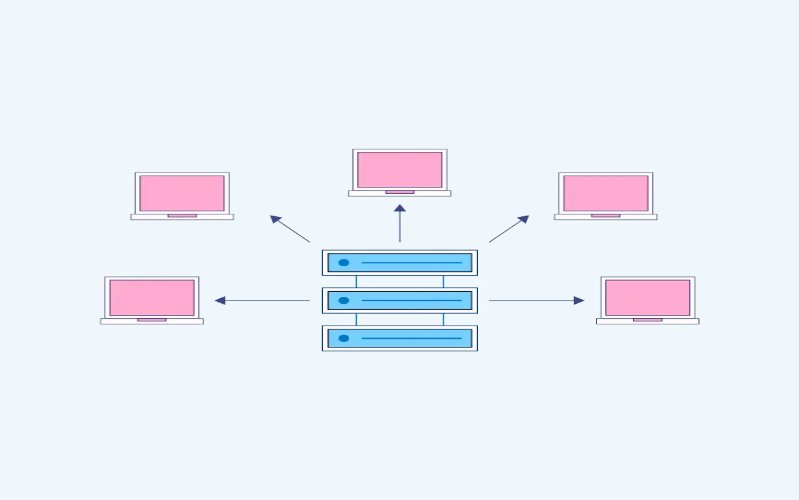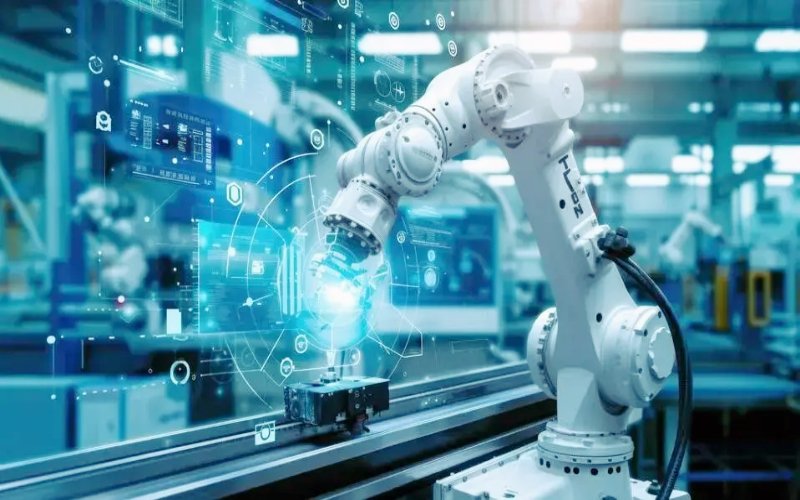Have you ever asked yourself, “Is an operating system part of the computer or a program. ” This question might seem straightforward, but understanding the distinction between hardware and software, and where operating systems fit in, can be quite enlightening. Operating systems are integral to our daily interactions with computers, yet their role is often misunderstood. Let’s explore this topic and understand what an operating system truly is and why it’s essential for your computer’s functionality.
Defining an Operating System
What Exactly is an Operating System?
At its core, an operating system (OS) is the software that manages all the hardware and other software on a computer. Most people interact with their operating systems daily, whether it’s Windows, macOS, Linux, or even mobile systems like iOS and Android. The primary function of an OS is to act as an intermediary between the user and the computer hardware, ensuring everything runs smoothly and efficiently.
The operating system is like the leader of an orchestra.Just as a conductor directs the various musicians to play in harmony, the OS directs the computer’s hardware components and software applications to work together seamlessly. This includes managing memory allocation, processing tasks, handling input and output operations, and providing a user interface.
Components of an Operating System
The Building Blocks of an OS
An operating system is composed of several key components, each playing a critical role in its functionality. The most important part is the kernel, which is the core of the OS. The kernel manages the system’s resources and allows other software to run. It handles memory management, task scheduling, and communication between hardware and software.
Another essential component is the device drivers. These are special programs that help the computer to talk to its hardware.Without drivers, your computer wouldn’t be able to use peripherals like printers, scanners, or even display screens.
The file system is also a crucial part of the OS. It manages how data is stored and retrieved on a computer’s hard drive or SSD. The file system organizes data into files and directories, making it easy for users to find and use their information.
Hardware: The Physical Components of a Computer
Understanding Computer Hardware
To address the question, “Is an operating system a hardware or software?” it’s crucial to understand what hardware is. Hardware means the physical parts of a computer.This includes everything from the motherboard, CPU, RAM, and hard drives to peripherals like monitors, keyboards, and mice.
Hardware is essentially the body of the computer. These physical parts are responsible for performing the tasks dictated by the software. For instance, the CPU (central processing unit) executes instructions from the OS and applications, while the RAM (random access memory) temporarily stores data for quick access.
Software: The Intangible Programs and Applications
The Role of Software in Computing
In contrast, software is the intangible part of a computer system. It consists of the programs and applications that perform specific tasks on your computer. Software can be put into two main groups: system software and application software.
System software includes the operating system itself and any utility programs that help manage the computer’s resources. This type of software is essential for the basic functioning of the computer.
Application software, on the other hand, includes programs that perform specific tasks for the user, such as word processors, web browsers, and games. These programs rely on the OS to interact with the hardware and perform their functions.
How Operating Systems Interact with Hardware and Software
The Intermediary Role of the OS
Operating systems play a pivotal role in the interaction between hardware and software. They manage hardware resources and provide a stable environment for software applications to run. When you run a program, the operating system allocates the necessary resources, such as CPU time and memory, to ensure that the program operates efficiently.
For instance, if you open a web browser, the OS loads the application into the RAM and allocates processing power to handle your tasks, like loading web pages and running scripts. Device drivers, part of the OS, translate software instructions into commands that hardware components can understand. This seamless interaction ensures that software applications can utilize the hardware effectively.
Popular Examples of Operating Systems
Common Operating Systems in Use
Several operating systems have become household names due to their widespread use and reliability.
Microsoft Windows is perhaps the most popular OS for personal computers. Known for its user-friendly interface, it supports a wide range of software applications, making it ideal for both home and business use.
macOS, developed by Apple Inc., is known for its sleek design and integration with other Apple products. It provides a seamless user experience across devices like the iPhone and iPad, making it a favorite among creative professionals.
Linux is an open-source operating system that offers flexibility and customization. With distributions like Ubuntu and Fedora, Linux is popular among developers and tech enthusiasts for its robustness and security.
In the mobile space, Android, developed by Google, powers a majority of smartphones worldwide. Its open-source nature allows manufacturers to customize the OS for their devices, contributing to its popularity.
iOS, Apple’s mobile operating system, is known for its smooth performance and tight integration with Apple’s ecosystem. It powers iPhones and iPads, providing a secure and intuitive user experience.
The Role of Operating Systems in Modern Technology
Importance of Operating Systems Today
Operating systems are crucial in modern technology, enabling devices to perform a multitude of functions. They manage hardware resources, provide a platform for application development, and ensure security and stability.
In addition to managing resources, operating systems support multitasking, allowing users to run multiple applications simultaneously without conflicts. This capability is essential in today’s fast-paced digital environment, where efficiency and productivity are paramount.
Operating systems also play a vital role in network management. They enable devices to connect and communicate over networks, facilitating internet access and file sharing. Cloud computing and IoT are becoming more popular. (Internet of Things), the role of operating systems in managing networked devices has become even more significant.
Why Understanding the Distinction Between Hardware and Software Matters
The Significance of Knowing the Difference
Understanding the distinction between hardware and software, and the role of operating systems, is essential for both users and developers. For users, this knowledge helps in troubleshooting issues and making informed decisions when purchasing or upgrading devices.
For developers, understanding how operating systems interact with hardware is crucial in creating efficient and optimized applications. This knowledge allows them to leverage the full capabilities of the hardware, ensuring that their software performs well and provides a good user experience.
Moreover, recognizing the interplay between hardware and software can enhance our appreciation of technology and its complexities. It highlights the importance of both physical components and intangible programs in creating the seamless experiences we often take for granted.
Conclusion
In conclusion, to address the question, “Is an operating system a hardware or software?” the answer is clear: an operating system is unequivocally a form of software. Its primary function is to manage hardware resources and provide a stable environment for applications to run. Understanding the role of operating systems and the distinction between hardware and software is crucial for both users and developers. It allows for better decision-making, more efficient troubleshooting, and a deeper appreciation of the technology that powers our daily lives. As technology continues to evolve, the importance of operating systems will only grow, underscoring their critical role in the digital age.
By combining these two parts, this blog post now provides a detailed and comprehensive look at the question, “Is an operating system a hardware or software?” This people-first content ensures a great user experience while maintaining a focus on SEO principles and E-E-A-T guidelines.
Also visit on techitl.com.