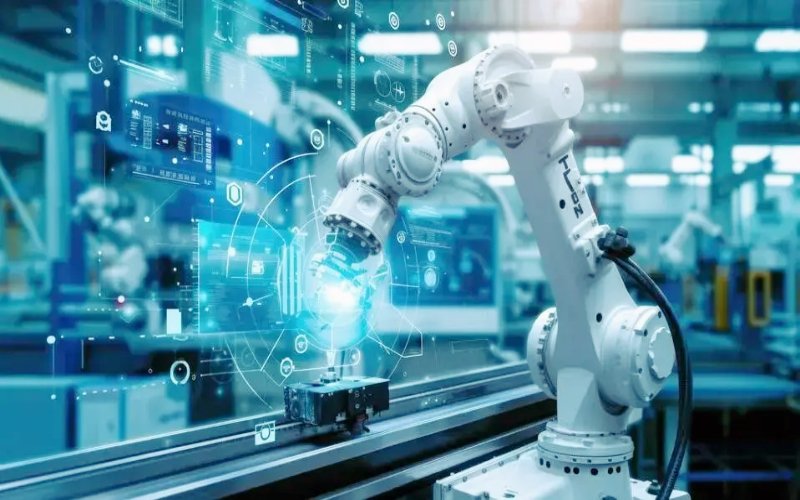In an increasingly digital world, data privacy has become more critical than ever. Whether you’re an individual or a business, protecting personal and sensitive data should be a top priority. This post will explore some of the best practices for data privacy that you can start implementing right away to safeguard your information. Let’s dive into practical steps that will enhance your security online, without making things overly complicated.
Why Data Privacy Matters More Than Ever
Data breaches are becoming more common, and the impact on both individuals and businesses is severe. From identity theft to financial fraud, compromised data can lead to lasting harm. That’s why knowing and following the best practices for data privacy is essential.
As companies collect vast amounts of personal data, individuals need to be cautious about where and how their data is being stored and used. Likewise, businesses must prioritize data security to maintain trust and avoid legal consequences.
Strong Passwords and Multi-Factor Authentication (MFA)
The First Line of Defense: Strong Passwords
One of the simplest but most effective best practices for data privacy is using strong, unique passwords. Despite numerous warnings, many people still use weak passwords like “123456” or “password,” making it easy for hackers to gain access to accounts.
To improve your password security, aim for a combination of uppercase letters, lowercase letters, numbers, and special characters. A good password need to include between 12 and 16 characters.Also, avoid reusing the same password across multiple platforms. If creating unique passwords feels overwhelming, consider using a password manager to generate and store them securely.
Why Multi-Factor Authentication Matters
Multi-factor authentication (MFA) adds an extra layer of security, beyond just a password. With MFA, you’ll need to provide two or more verification methods to access your account, such as a password plus a one-time code sent to your phone or email.
This additional layer significantly reduces the likelihood of someone accessing your accounts, even if they manage to obtain your password. It’s one of the best practices for data privacy that should be enabled on all sensitive accounts, like email and banking.
Encrypt Your Data for Extra Protection
How Encryption Works
Encryption is a technique that scrambles your data so it can only be read by someone with the right decryption key. It’s one of the most reliable best practices for data privacy, and many online services automatically use encryption to protect your data during transmission.
When you share sensitive information, such as credit card numbers or personal identification, encryption ensures that even if hackers intercept your data, they won’t be able to read or use it. Make sure the services you use offer end-to-end encryption for maximum protection.
Encrypting Personal Devices
Although internet encryption is essential, don’t overlook your personal electronics.Laptops, smartphones, and tablets often contain a wealth of personal information. Encrypting your devices ensures that if they’re lost or stolen, your data remains secure.
Be Aware of Phishing Attacks
Recognizing Phishing Attempts
Phishing is a tactic that hackers use to trick individuals into giving up personal information. You might receive an email that appears to come from a trusted source, such as your bank, asking you to click a link and enter your login details.
Always be skeptical of unsolicited emails asking for sensitive information. Check the sender’s email address and hover over any links before clicking them to see where they lead. Phishing attacks remain a prevalent threat, and being able to recognize them is a key best practice for data privacy.
How to Respond to Suspicious Messages
If you receive a suspicious email or message, do not click any links or download attachments. Instead, contact the organization directly through their official website or customer service line to verify the request.When it comes to safeguarding your data, it’s better to be safe than sorry.
Securing Your Online Transactions
Online shopping and digital payments are incredibly convenient, but they also expose your financial data to potential hackers. Every time you enter your credit card information or address, you’re sharing sensitive data that needs to be protected.
Choosing Secure Websites
Always ensure the website you’re using for transactions is secure by checking for “https” in the URL and a padlock icon in the address bar. These features indicate that the website uses encryption to protect your data.
Additionally, avoid storing your payment information on websites, and use secure payment methods that offer additional layers of security, like multi-factor authentication or virtual credit cards.
Be Cautious When Using Public Wi-Fi
Public Wi-Fi networks can be a goldmine for hackers, as they often lack adequate security protections. This makes it easier for attackers to intercept your data, especially when you’re sending sensitive information.
Avoid Sensitive Transactions on Public Wi-Fi
Whenever possible, avoid accessing sensitive accounts, like your bank or email, when connected to public Wi-Fi. Instead, use your mobile data for these tasks, or wait until you’re on a secure network.
Use a VPN for Added Security
If you need to use public Wi-Fi for important tasks, consider using a Virtual Private Network (VPN). A VPN encrypts your internet connection, adding an extra layer of protection and making it harder for hackers to access your data.
Regularly Update Your Devices and Software
Why Updates Are Important
Many people neglect software updates, thinking they’re just minor improvements or bug fixes. In reality, updates often contain critical security patches that fix vulnerabilities hackers might exploit.
Automate Your Updates
One of the best practices for data privacy is to enable automatic updates on your devices. This ensures that your operating systems, apps, and security programs are always up to date with the latest protections.
Limit What You Share on Social Media
Oversharing Puts Your Privacy at Risk
Social media is a treasure trove of personal information for cybercriminals. The more details you share—like your birthday, home address, or travel plans—the easier it becomes for hackers to impersonate you or steal your identity.
Control Your Privacy Settings
Review your privacy settings regularly to control who can see your posts and personal details. Only share information with trusted friends or family, and be mindful of what you post publicly.
Conduct Regular Audits of Your Privacy Settings
Even if you follow all the best practices for data privacy, it’s important to regularly review your privacy settings across platforms. Companies frequently update their policies, and new features may affect how your data is collected or shared.
Keep Control of Your Data
Make it a habit to audit your accounts periodically, ensuring that only necessary information is being shared. Opt out of any unnecessary data collection to maintain control over your personal information.
Conclusion: Staying Proactive with Data Privacy
Data privacy is not a one-time task; it’s an ongoing effort. By following these best practices for data privacy, such as using strong passwords, enabling MFA, being cautious on public Wi-Fi, and conducting regular audits of your privacy settings, you can dramatically lower the likelihood that you’ll be compromised.Staying informed, vigilant, and proactive will help protect both your personal and professional data in today’s ever-connected digital world.
Also visit on techitl.com.